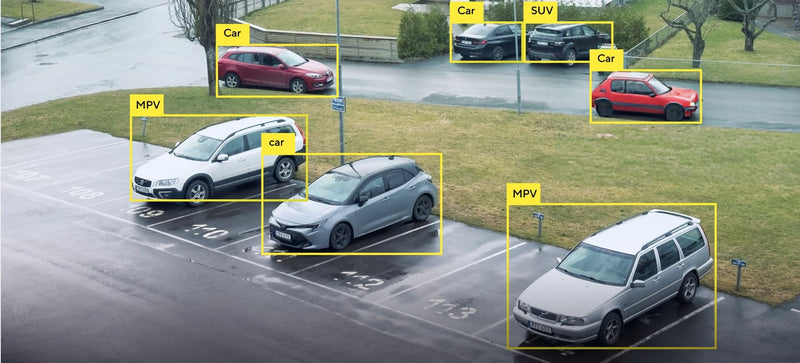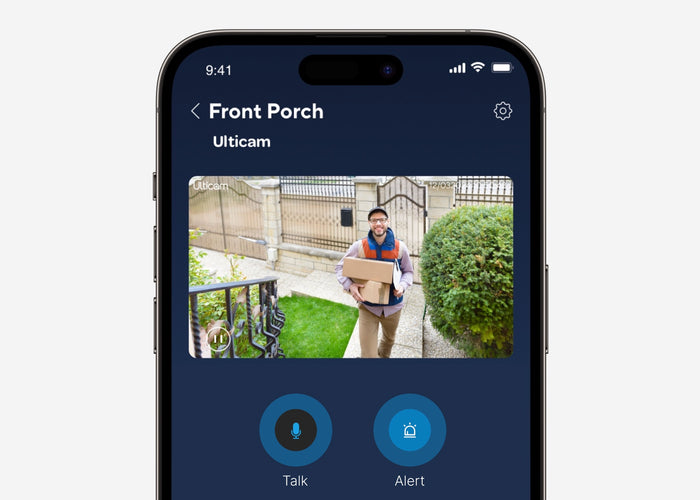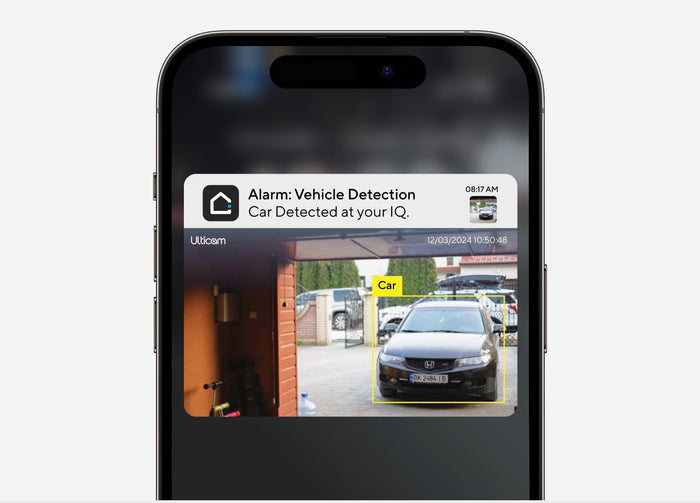IQ
Wired AI Security Camera
Free Cloud Storage | Advanced Edge AI | Cloud AI | 4K Resolution | Dual Connection
IQ - 4K UHD is backordered and will ship as soon as it is back in stock.
Couldn't load pickup availability
2 Year Warranty
2 Year Warranty
Ulticam provides this 2-Year Limited Warranty to the original purchaser of an eligible Ulticam product . This warranty covers defects in materials and workmanship under normal use for a period of 2 years from the original date of purchase.
30-Day Return Guarantee
30-Day Return Guarantee
All products purchased directly fromUlticam’s official websitecome with a30-day return policy. If you are not satisfied with our product, you may return it within30 days of receiptfor a refund. If you purchased the Product from anauthorized reseller, you must request a refund directly from the reseller.
The Ulticam IQ is a versatile outdoor/indoor camera equipped with powerful AI capabilities, 4K UHD resolution, and a 160° diagonal wide-angle field of view. It features two-way audio and a spotlight for enhanced functionality. With built-in AI algorithms, the camera can perform vehicle, person, and face detection without any monthly fees. It is perfect for securing your front yard, back yard, or parking lot.
-
ConnectivityRJ45 (PoE support), WiFi-2.4G
-
Bluetooth
-
Power supply
-
AI detection
-
Clear
-
Night vision
-
FOV
-
IR distance
-
Siren
-
Audio
-
Waterproof
-
Storage
-
Dimensions-
-
Weight-
-
Works withGoogle Home, Alexa, U home
- Ulticam IQ
- Mount Plate
- Expansion Tube
- Screw A/B
- Warning Sticker
- Allen Wrench
- Power Adapter
- User Guide
We currently ship to the following regions:
- United States (Contiguous US, Alaska, Hawaii)
At this time, we do not ship to the following locations:
- P.O. Boxes or APO/FPO addresses
- International locations outside the regions listed above
Standard Shipping
- Orders under $99 – Shipping costs are calculated at checkout based on item weight and destination.
- Orders $99 and above – Enjoy Free Shipping!
- Estimated delivery time: 3–5 business days
For more information , view our Shipping policy

Secure Your First Cloud AI Camera
From traditional passive monitoring to proactive intelligent alerts, Gemini-enabled cameras take your security protection one step ahead.
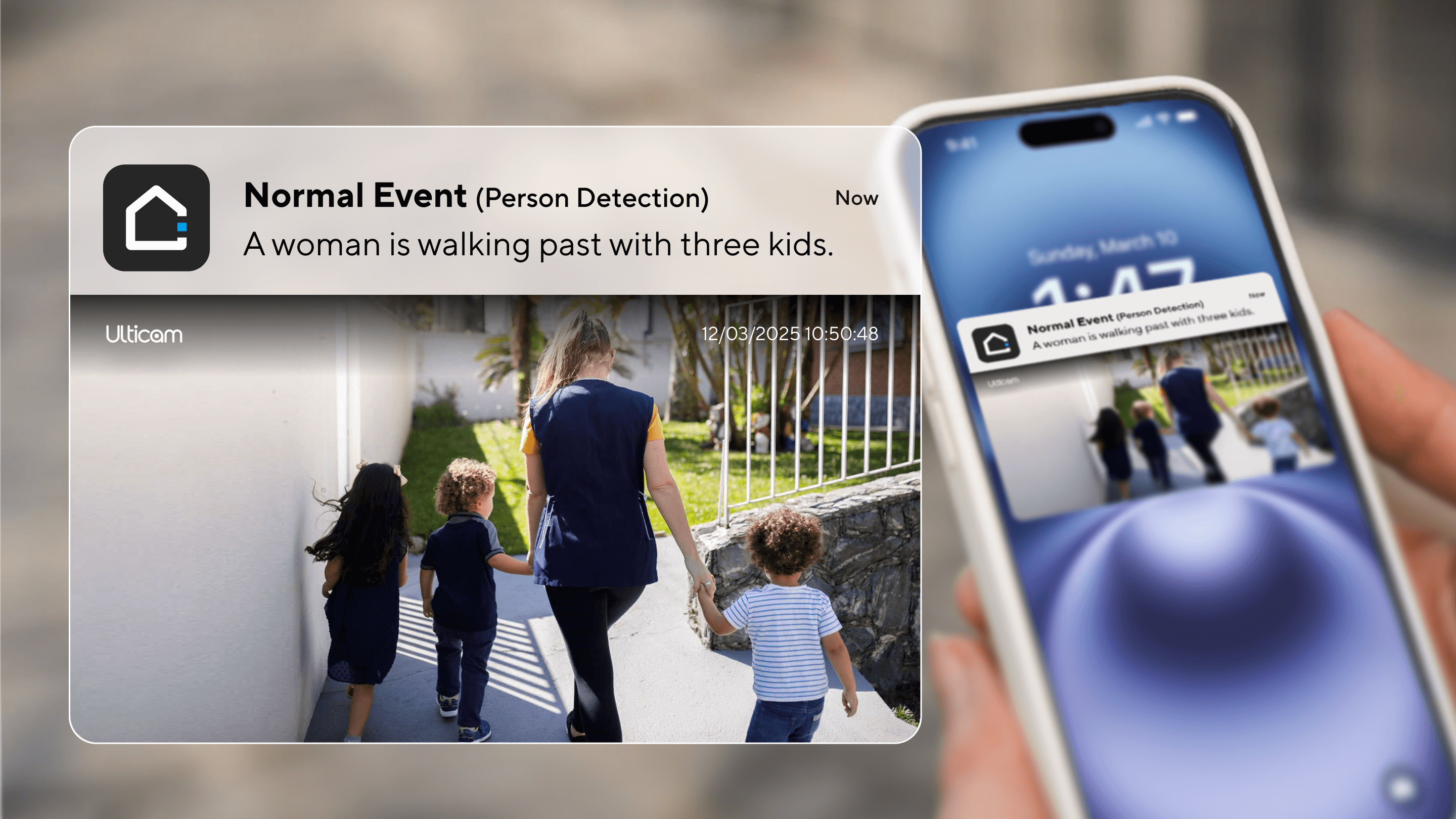
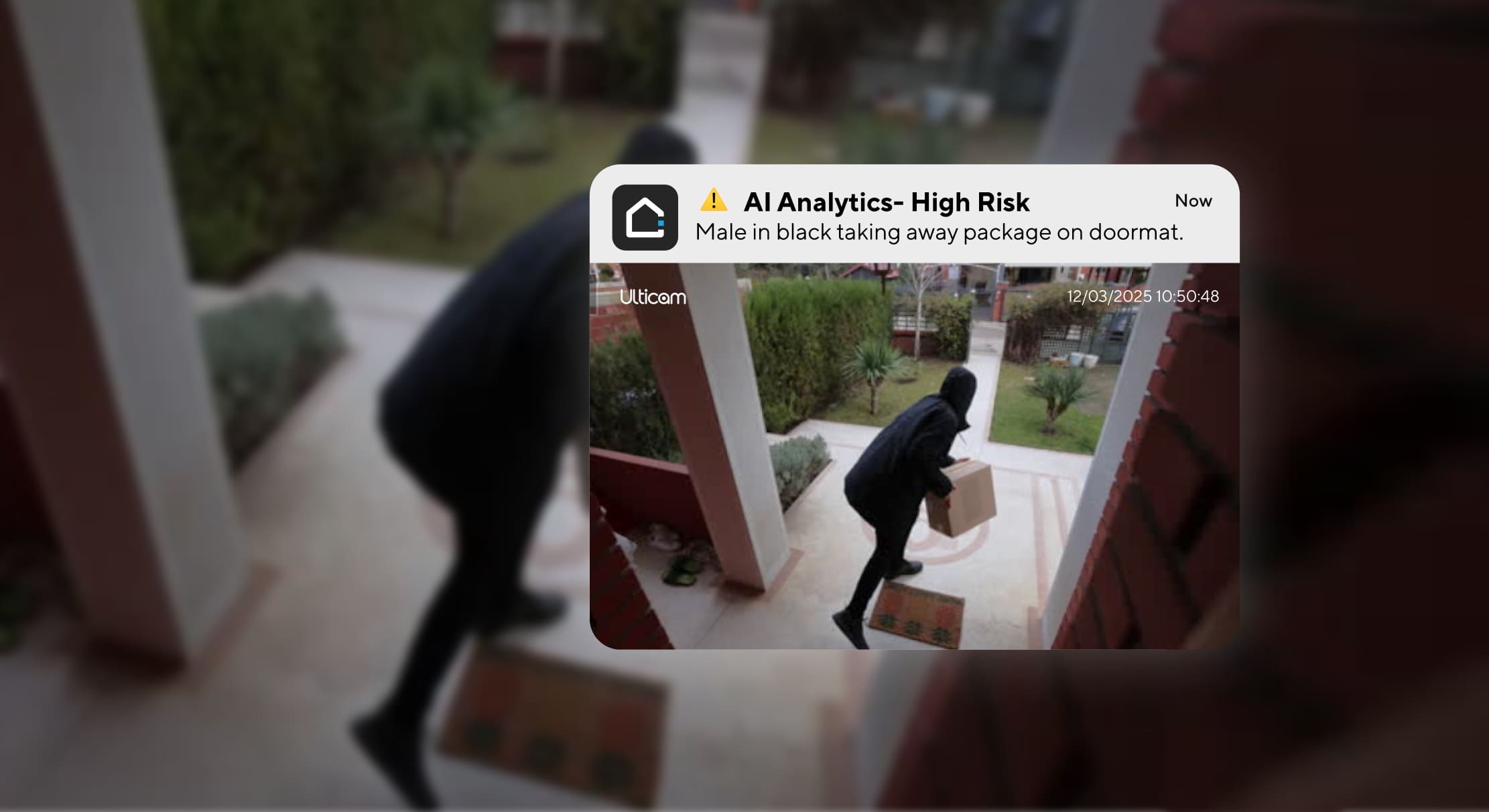

AI sees everything, describes it all.
Instant alerts for suspicious activity.
Your day's highlights, AI-summarized.
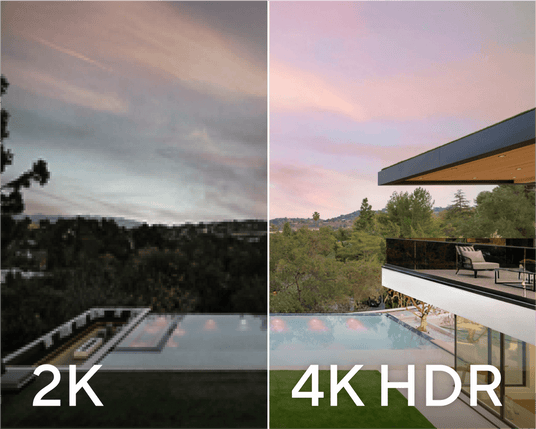
4K Resolution for Exceptional Image Quality
HDR technology allows a camera to retain rich detail in both the bright highlights and dark shadows of a high-contrast scene, making the final image look much closer to what the human eye sees.

Designed For All Climates
Weather-resistant from -4°F to 122°F, maintaining performance and durability in extreme conditions.

Simple Setup, Minimal Hassle
Just a few screws everything—installation that doesn't test your patience.
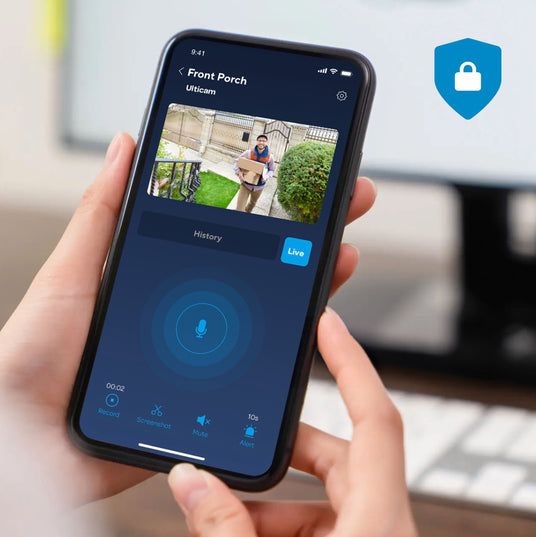
We value your privacy
Ulticam employs the highest AES-256 encryption technology during transmission, local storage, and cloud storage to protect the security of all your videos, audio data, and personal privacy.
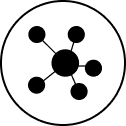
Works with Leading Smart Ecosystems
Frequently Asked Questions
What network connection methods does Ulticam IQ support?
What network connection methods does Ulticam IQ support?
Ulticam IQ supports 2.4GHz Wi-Fi wireless connection, as well as LAN wired connection and PoE (Power over Ethernet).
What is the resolution of the camera?
What is the resolution of the camera?
Ulticam IQ is available in two models: one with a maximum resolution of 2K (2560×1440) and another with 4K (3840×2160), both providing clear and detailed video quality.
Does it support local storage?
Does it support local storage?
Yes, Ulticam IQ is equipped with an SD card slot that supports SD cards up to 128GB for local video storage.
Does it offer cloud storage services?
Does it offer cloud storage services?
Yes, Ulticam IQ provides free cloud storage with a 7-day loop recording feature.
How do I install Ulticam IQ?
How do I install Ulticam IQ?
You can install it by following these steps:
- Mount the camera in the desired location.
- Power the camera using the DC 12V adapter or via PoE connection.
- Connect the camera to the network via Wi-Fi or LAN.
- Download and open the Xthing Home APP, then follow the prompts to complete the camera setup.
How do I enable PoE functionality?
How do I enable PoE functionality?
Use a PoE-supported Ethernet cable to connect the camera to a PoE switch or router. The camera will automatically receive power and connect to the network via the cable.
What AI detection features does Ulticam IQ support?
What AI detection features does Ulticam IQ support?
Ulticam IQ supports person, vehicle, and face detection, and can intelligently identify and send relevant notifications.
Does it support multiple users for viewing?
Does it support multiple users for viewing?
Yes, you can invite family or friends to share access to the camera through the Xthing Home APP.
Does it support two-way audio?
Does it support two-way audio?
Yes, Ulticam IQ has a built-in microphone and speaker, allowing two-way audio communication through the Xthing Home APP.
Does it support spotlight?
Does it support spotlight?
Yes, Ulticam IQ supports a spotlight feature. When an event (such as motion or person/vehicle detection) is triggered, the spotlight can flash to warn intruders and enhance visibility.